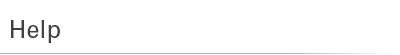
| Gift Certificates | |
| How do I buy/redeem a gift certificate? | |
The gift certificate is added to the shopping cart like any other product. When you add it to your cart, you will be directed to a page where you may enter the details of the gift certificate. The first page gives you the choice of e-mailing the gift certificate as a gift (directly to the recipient) or you may choose to have the gift certificate printed and mailed to yourself or the recipient. You then select the dollar amount of the gift, and you may add a personal message to the recipient.
A gift certificate can be used by applying the gift certificate to any customer account on one of the following ways. Once the gift certificate is applied to the account, it will automatically be used in any subsequent purchases made through that account.
a) By entering the gift certificate code on the one-page-checkout during checkout.
b) By visiting their My Account manager and clicking on Apply a gift certificate to your account.
The customer may view their current remaining gift certificate balance by logging into their My Account manager and clicking View gift certificate balance.
If you are the recipient of a gift certificate and would like to redeem your gift certificate, click here. |
|